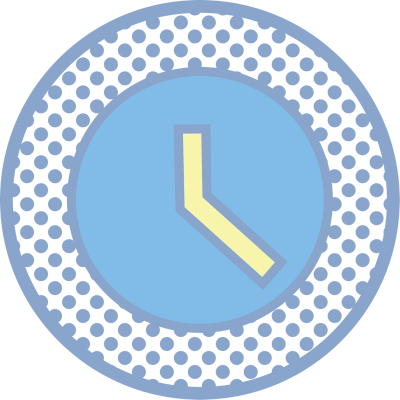Life has changed a lot due to the corona virus Pandemic. And this is no less true for school children who are forced to take online classes. With new changes comes new behaviours and often new challenges. I as a practising Eye doctor have been getting incessant calls from anxious mothers about the concerns of safety for their children’s eyes. My child is experiencing more headaches, my child’s eyes are red, my child is unable to see clearly by evening, my child is rubbing the eyes all the time! These and many more have been the concerns of doting mothers. So, what has changed compared to before. For children a lot, I guess! Suddenly from sitting in classes with friends, they are sitting at home with computers and laptops and taking online classes. The amount of time they are spending with different gadgets has gone up disproportionately. Besides their online classes, they are doing homework on computers and then probably also spending some time playing with mobile phones since right now they do not have the freedom to step out and play with their friends.
Is this the reason for the symptoms that children are experiencing these days? To be honest the answer to that is yes, majority of symptoms are probably because of the large amount of time that children are spending on computers, laptops, and mobile phones. Tiredness of eyes, temporary weak vision, dry, irritated eyes, light sensitivity & muscular problems are some of the common conditions caused by excessive computer use and are collectively known as Computer Vision Syndrome.
Staring at a monitor for long hours is like doing continuous push-ups of the focusing muscles, leading to burning & tired eyes. A dry environment & dehydration are two other culprits at the workstation that can worsen the problem. Also, children often forget to blink when they are looking at the computer screen.
Common symptoms include:
- Eyestrain
- Headaches
- Blurred vision
- Dry eyes
- Neck and shoulder pain.
These symptoms may be caused by:
- Poor lighting in the surrounding
- Glare on the computer screen
- Improper viewing distances
- Poor seating posture
- Uncorrected vision problems
- Not using prescription glasses
- Excessive amounts of time staring at the screen
- Incomplete and insufficient blinking
- Pre-existing eye allergies
- Combination of these factors
So, what can be done to take care of the child’s eyes while they cannot avoid using computer for their school classes
- Location of computer screen – The computer screen should be 15 to 20 degrees below eye level (about 4 or 5 inches) as measured from the center of the screen and 20 to 28 inches away from the eyes.
- Lighting – Position the computer screen to avoid glare, particularly from overhead lighting or windows. Use blinds or drapes on windows.
- Seating position – child should be using a chair table and not bed while using laptops etc. Chairs should be comfortably padded and conform to the body.
- Rest breaks – To prevent eyestrain, child should rest their eyes in between. They can close their eyes when only discussions are going on and they do not need to actively look at the screen. Intermittently children should look at a distant object to change the focus of their vision from a nearby screen to a distant object.
- Blinking – To minimize chances of developing dry eye children should consciously blink in between. Blinking keeps the front surface of your eye moist.
- Lubricating eye drops– If nothing else works then lubricating eye drops can be used intermittently
Additionally, if a child has glasses, they should be wearing it while looking at the screen. If you notice excessive headaches even after following these steps, then your child may have a change of eye power and a visit to an eye doctor may help in that case. Parents need to monitor and educate children on healthy practises while using gadgets to prevent these side effects of using too much technology.