What is Computer Vision Syndrome?
Computer Vision Syndrome (CVS), also known as digital eye strain, is a condition caused by prolonged use of digital screens, including computers, tablets, and smartphones. Staring at screens for extended periods forces the eyes to continuously focus and refocus, leading to visual fatigue and discomfort. The blue light emitted from screens and the constant glare contribute to screen eye strain, making it difficult for the eyes to remain comfortable.
Common computer vision syndrome symptoms include eye fatigue, headaches, blurry vision, dry eyes, and neck pain. If left unmanaged, CVS can significantly impact productivity and overall eye health. Taking preventive measures like adjusting screen brightness, maintaining proper posture, and following the 20-20-20 rule can help reduce digital eye strain symptoms and improve visual comfort.
Symptoms of Computer Vision Syndrome
The symptoms of computer eye syndrome vary from person to person, depending on screen usage and underlying eye conditions. Some of the most common computer vision syndrome symptoms include:
-
Eye strain and fatigue:
Constant screen exposure forces the eyes to work harder, leading to tiredness.
-
Maono yaliyofifia:
Difficulty focusing on the screen or seeing clearly after prolonged use.
-
Macho kavu:
Reduced blinking rate causes irritation, redness, and a burning sensation.
-
Headaches and neck pain:
Poor posture and screen positioning contribute to musculoskeletal discomfort.
-
Unyeti kwa mwanga:
Prolonged exposure to bright screens can increase light sensitivity.
Recognizing these digital eye strain symptoms early can help prevent severe vision discomfort and long-term complications.
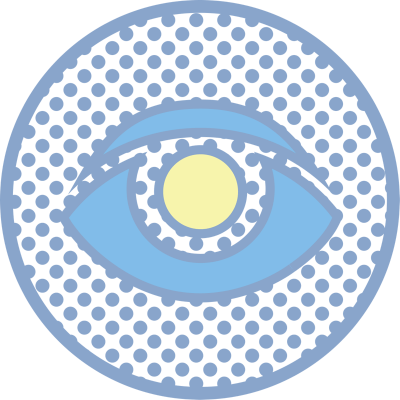
Causes of Computer Vision Syndrome
Several factors contribute to the development of computer eye syndrome:
-
Prolonged screen exposure:
Extended screen time forces the eyes to continuously focus, causing fatigue.
-
Glare and blue light:
Digital devices emit harmful blue light, which can lead to screen eye strain and disrupt sleep patterns.
-
Poor posture and viewing distance:
Sitting too close or too far from the screen increases strain on the eyes and neck muscles.
-
Infrequent blinking:
People blink less frequently when using screens, leading to dry eyes and irritation.
-
Uncorrected vision problems:
Individuals with refractive errors (nearsightedness, farsightedness, astigmatism) may experience worsened digital eye strain symptoms if their prescription glasses are outdated.
Risk Factors for Computer Vision Syndrome
Certain factors increase the likelihood of developing digital eye strain:
-
Excessive screen time:
Individuals who spend more than 6 hours daily on digital devices are at higher risk.
-
Improper lighting:
Working in poorly lit environments or excessive glare worsens symptoms.
-
Age:
Older adults and individuals with existing eye conditions experience more discomfort.
-
Work-related exposure:
Professionals in fields requiring prolonged screen use, such as IT workers, designers, and students, are at higher risk.
-
Lack of screen breaks:
Not following the 20-20-20 rule (looking away from the screen every 20 minutes for 20 seconds at an object 20 feet away) increases eye strain.
Reducing screen exposure, optimizing lighting conditions, and wearing blue-light-blocking glasses can help minimize computer eye syndrome symptoms.
How Computer Screens Affect Eye Health?
Staring at computer and mobile screens for extended periods places significant stress on eye muscles. Screen eye strain occurs because digital text lacks sharp contrast compared to printed materials, making it harder for the eyes to focus. Blue light exposure disrupts the circadian rhythm, leading to poor sleep quality and increased eye fatigue.
Additionally, prolonged screen use can contribute to:
-
Increased risk of myopia (nearsightedness) in children
-
Worsening dry eye symptoms due to reduced blinking
-
Greater dependency on prescription glasses due to overuse of near vision
Proper ergonomics, screen brightness adjustments, and protective eyewear can help safeguard eye health against computer vision syndrome.
Diagnosis of Computer Vision Syndrome
A computer vision syndrome test helps assess digital eye strain symptoms and their impact on vision. An eye doctor will perform the following tests:
-
Comprehensive eye exam:
Checking visual acuity, focusing ability, and eye coordination.
-
Tear Film Analysis:
Evaluating dry eye severity due to reduced blinking.
-
Blue light sensitivity assessment:
Determining if screen exposure is affecting vision health.
-
Postural evaluation:
Analyzing screen position and workstation setup.
Getting a computer vision syndrome test helps determine the best computer vision syndrome treatment and necessary preventive measures.
Treatment Options for Computer Vision Syndrome
The best computer vision syndrome treatment includes lifestyle adjustments, medical interventions, and vision therapy:
-
Blue light filtering glasses:
Reducing harmful blue light exposure can prevent digital eye strain symptoms.
-
Artificial tears and lubricating eye drops:
These help relieve dry eyes caused by reduced blinking.
-
Corrective eyewear:
Prescription glasses or computer-specific lenses enhance comfort during prolonged screen use.
-
Ergonomic improvements:
Adjusting screen brightness, contrast, and font size can ease screen eye strain.
For severe cases, vision therapy and regular eye checkups are essential for managing long-term digital eye strain symptoms.
Home Remedies and Lifestyle Changes to Reduce CVS
To reduce computer eye syndrome symptoms, incorporate these home remedies:
-
Follow the 20-20-20 rule:
Take breaks to rest eye muscles.
-
Blink frequently:
Consciously increase blinking to prevent dry eyes.
-
Use anti-glare screen protectors:
These minimize screen glare, reducing digital eye strain symptoms.
-
Adjust screen brightness and contrast:
Optimize display settings to reduce eye fatigue.
-
Stay hydrated:
Proper hydration supports tear production and prevents dry eyes.
These simple changes can effectively minimize computer vision syndrome symptoms.
Eye Exercises to Prevent Computer Vision Syndrome
Incorporating eye exercises can help relieve digital eye strain symptoms:
-
Blinking exercises:
Close and open eyes slowly to restore moisture.
-
Focus shifting:
Alternating focus between near and far objects relaxes eye muscles.
-
Palming technique:
Rubbing hands together and placing them over closed eyes can relieve stress.
-
Eye rolling:
Gently rolling the eyes helps improve circulation and reduce stiffness.
Practicing these simple exercises daily can enhance eye comfort and prevent screen eye strain.
When to See an Eye Doctor?
You should consult an eye specialist if you experience:
-
Persistent blurry vision or difficulty focusing
-
Frequent headaches and eye strain
-
Severe dryness and irritation despite using eye drops
-
Increased sensitivity to light due to prolonged screen use
Getting a computer vision syndrome test can help diagnose underlying issues and determine the best computer vision syndrome treatment for long-term eye health.
With increasing screen time, digital eye strain and computer vision syndrome are becoming more common. By implementing proper eye care habits, using blue-light filters, taking regular screen breaks, and performing eye exercises, individuals can effectively manage and prevent computer vision syndrome symptoms. If discomfort persists, consulting an eye specialist for diagnosis and treatment is recommended.
Frequently Asked Questions (FAQs) about Computer Vision Syndrome
Does screen time affect eyes?
Yes, excessive screen time can cause digital eye strain, leading to eye fatigue, dryness, headaches, and blurred vision. Prolonged exposure to blue light can also disrupt sleep and worsen computer vision syndrome symptoms. To reduce strain, follow the 20-20-20 rule, adjust screen brightness, and use blue-light filters. If symptoms persist, consult an eye specialist.
Can computer vision syndrome cause blindness?
No. There is no scientific proof that computer vision syndrome can cause blindness. However, it can cause blurred vision.
It is highly suggested that you take steps to reduce the damage caused by computer vision syndrome. The steps can include ensuring you are working under proper lighting, sitting in a comfortable position, taking eye breaks and doing eye exercises.
What are some exercises you can do to reduce the effect of computer vision syndrome?
Eye exercises can be very helpful in reducing the effect of computer vision syndrome. Here are some of the best eye exercises you can do: flexing, palming, zooming and figure of eight.
What is a 20-20 rule?
Taking frequent eye breaks is important if you don’t wish to cause irreversible damage to your eyes caused by computer eye syndrome. 20-20 rule is one such activity that works by giving you effective eye breaks. Here’s how it works:
You can start by looking away from the screen every 20 minutes. It’s suggested that you look at something that is 20 feet distant for approximately 20 seconds. It’s also important to blink frequently to keep your eyes moist. You may try some eye drops if your eyes feel dry.
Can blue light glasses help in controlling computer vision syndrome symptoms?
It is believed that blue light glasses do help in reducing the eye damage caused by computer vision syndrome. However, there is no credible study or research to back up the claim.
How long can computer vision syndrome last?
There is no definite timeline. It entirely depends on the damage already inflicted and the steps you are taking to reduce the damage. However, it is always better to take breaks if you are looking at a screen like computer, laptop, tablets, phone, television, and more.
What is the available computer vision syndrome treatment?
Yes, computer eye syndrome can be managed and treated. For a computer vision syndrome treatment, it’s suggested that you consult an ophthalmologist to initiate and direct the right treatment for you, according to your eye condition and damage.
An ophthalmologist would suggest a treatment after careful detection, evaluation, and management, accompanied by an elaborated assessment of your condition and routine before designing the best possible protocol for your treatment.
Can computer vision syndrome affect the brain?
There is no evident proof, but some studies do show that screens can have an effect on the brain. Exposure to longer screen times can cause eye strain, blurred vision and issues like near-sightedness. As screens emit blue light, they affect the circadian rhythms when we are trying to fall asleep.
Is ergonomics a possible solution to computer eye strain caused by computer vision syndrome?
Ergonomics is the technique of arranging things. Taking these steps can be helpful and important to prevent and treat computer ey syndrome. However, depending on ergonomics alone, such as keeping a computer screen at a comfortable distance cannot fix the problem. The problem can be fixed by getting yourself treated by a skilled ophthalmologist.
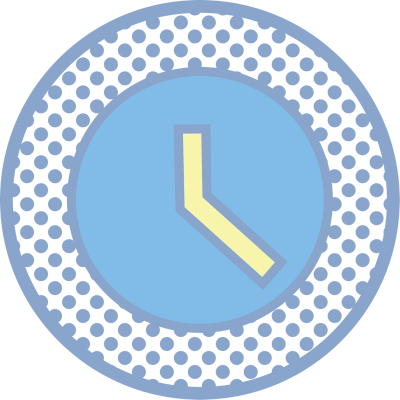
Usipuuze shida ya macho!
Sasa unaweza kufikia madaktari wetu wakuu kwa kuweka nafasi ya mashauriano ya video mtandaoni au miadi ya hospitali
Weka miadi sasa